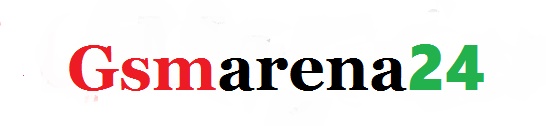How to Root Galaxy Note 5 SM-N920C on Android 6.0.1 Marshmallow
How to Root Galaxy Note 5 SM-N920C on Android 6.0.1 Marshmallow
Hello Friends, Today i am going to tell you How to Root Galaxy Note 5 SM-N920C on Android 6.0.1 Marshmallow. This is the best way to Root Galaxy Note 5 SM-N920C on Android 6.0.1 Marshmallow. So you can check How to Root Galaxy Note 5 SM-N920C on Android 6.0.1 Marshmallow Below Here. The Samsung Galaxy Note 5 received Android 6.0 Marshmallow yesterday and developers have discovered a way to root Galaxy Note 5 on Marshmallow 6.0 Android.
After gaining root access you will be able to update your Galaxy Note 5, install custom ROMs, install apps that requires root access in order to run properly, improve battery life, and lot more. Therefore, as you can see, rooting your Samsung Galaxy Note 5 is a must especially if you are an advanced Android user.
Before starting the operation how to root galaxy note 5 on Marshmallow 6.0, you should read the guidelines from below:
REQUIREMENTS
The following guide is made for the Samsung Galaxy Note 5 that comes with the SM-N920C model number when it is running on the Android 6.0.1 Marshmallow software updates. You can find out what the model number and your Android version is by tapping on the Menu > Settings > About Device menu.
You must have a version of the Windows operating system running on your computer before you can follow this guide. You do not get the version of the Odin flashing tool in this guide to run on the MacOS or Linux distributions. Samsung developers have made the Odin flashing application to work on Windows operating systems only because it is the most popular operating system for people to run.
You need to install a custom recovery on the Samsung Galaxy Note 5 smartphone before you can go ahead and root it with this guide. Unlike with rooting the Android operating system, installing a custom recovery can be made using the same guide across all model numbers.
BEFORE WE BEGIN
You must unlock the Developer Options menu on the Samsung Galaxy Note 5 smartphone before you can turn on the USB Debugging Mode, which is a requirement in the following steps. You can do that on the Samsung Galaxy Note 5 smartphone by tapping on the Menu > Settings > About Device > Build Number. Tap the build number continuously until it says you are using the device as a developer.
Enable the USB Debugging Mode on the Samsung Galaxy Note 5 smartphone so you can do some developmental work on the Galaxy Note 5 by tapping on the Menu > Settings > Developer Options > USB Debugging. Once you have checked the box for the USB Debugging Mode, navigate back out of the Developer Options menu, and the intelligent Android operating system will remember your preferences.
HOW TO ROOT SAMSUNG GALAXY NOTE 5 SM-N920C RUNNING ON XXU2BPE ANDROID 6.0.1 MARSHMALLOW SOFTWARE UPDATES
Download the SuperSU for the Samsung Galaxy Note 5 from here.
Connect the Samsung Galaxy Note 5 smartphone to the computer with the USB cable and then copy the SUperSU over to the internal storage SD card.
Unplug the Samsung Galaxy Note 5 smartphone from the computer once you have it on the internal storage space.
Boot the Samsung Galaxy Note 5 smartphone into the recovery mode and the custom recovery that you had previously installed will boot up on the display.
Tap on the ‘Backup’ option from the main Recovery menu and take the NANDroid Backup option so the data is backed up.
Select the ‘Install’ option from the main Recovery menu and then browse the SD card for the SuperSU package that is going to make you the root user of your Android operating system.
Confirm you want to install the SuperSU by swiping where it shows you to do so on the display.
Choose the option that says it reboots the system once it is done.
In conclusion, that is how to root Samsung Galaxy Note 5 SM-N920C when it is running on the Android 6.0.1 Marshmallow software update with the XXU2BPE firmware build number. Your device now reboots, and the SuperSU is visible from your app drawer now which is the app that is going to enable the root access to the internal system. All you need to do is install the root applications the same way you would any other application, and they run this time after you choose to grant them root access via the pop-up message you will see on the display.
How to Root Galaxy Note 5 SM-N920C on Android 6.0.1 Marshmallow
 Reviewed by Rakesh
on
July 09, 2016
Rating:
Reviewed by Rakesh
on
July 09, 2016
Rating:
 Reviewed by Rakesh
on
July 09, 2016
Rating:
Reviewed by Rakesh
on
July 09, 2016
Rating: