How to unlock bootloader on Google Nexus 5X
How to unlock bootloader on Google Nexus 5X
In Android, the bootloader is code that runs before the device boots the operating system. Within that code is the instructions on how to boot the operating system kernel. The bootloader instructs your kernel to boot normally if left untouched. We must modify this boot sequence if we want to get root access and install la custom ROM on our Google Nexus device.
The following guide will teach you how to unlock bootloader on Google Nexus 5X. The guide to unlocking the bootloader on Google Nexus devices is always similar. Each Nexus device has a different key sequence you must press to boot the device in bootloader mode. For example, the Nexus 4 needs the Volume Down and Power keys pressed down at the same time to get into the bootloader mode, whereas the Google nexus 10 needs you to press the Volume Up + Volume Down + Power buttons to get in the bootloader mode. When we refer to the bootloader mode with Google Nexus smartphones and tablets, we are talking about the same mode that is known as fastboot mode. Moreover, those of you with Samsung devices will know this mode as download mode. All three modes allow us to do the same thing.
REQUIREMENTS
The following guide for unlocking the Nexus 5X bootloader is made for the Nexus 5X only. Do not follow these steps on a different nexus device, including the original Nexus 5. While some guides we write could match up with other devices, it’s best to research a guide for that specific device instead to avoid unnecessary risks.
You must have a Windows computer to follow this guide. The ADB and Fastboot we have for you today is compatible with Windows PCs only. It’s possible to set up ADB and Fastboot on different operating systems, but not using our guide.
HOW TO UNLOCK BOOTLOADER ON GOOGLE NEXUS 5X
Download and install ADB and Fastboot on your Windows computer by following our detailed guide here.
Start by holding the Power key to completely shut down the Google Nexus 5X smartphone.
Reboot the Google Nexus 5X by holding the Volume Down + Volume Up + Power buttons.
Wait until you can see your device is in the bootloader mode with the Start screen.
Connect the Google Nexus 5X to the Windows computer.
Open the folder where ADB and Fastboot is sitting.
Hold the Shift key and right-click any empty area within that folder.
If done correctly and your OS supports the function, it should result in a new menu popping up on the display where you can choose to ‘open the command windows here. Do that.
Type the command: ‘fastboot oem unlock’ and press Enter/return to confirm that command.
Now follow the instructions on your smartphone to finish what you need to do to get the bootloader unlocked.
Wait for the Google Nexus 5X to reboot after you finish the steps and you are good to go.
Those of you who do not get the phone to reboot automatically can type this command: ‘fastboot reboot’.
Read more at http://dottech.org/187336/how-to-unlock-bootloader-on-google-nexus-5x-guide/#oYemssBp2IJXtSlD.99
How to unlock bootloader on Google Nexus 5X
 Reviewed by Rakesh
on
October 13, 2015
Rating:
Reviewed by Rakesh
on
October 13, 2015
Rating:
 Reviewed by Rakesh
on
October 13, 2015
Rating:
Reviewed by Rakesh
on
October 13, 2015
Rating:

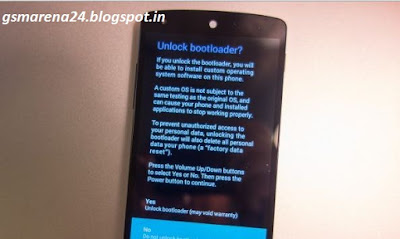







No comments